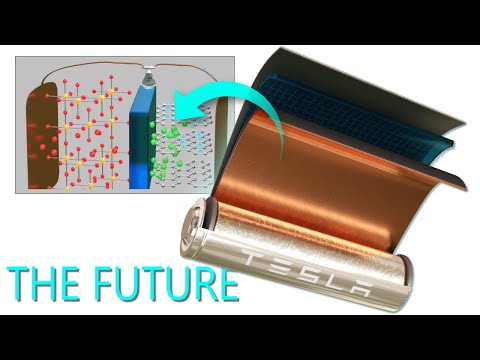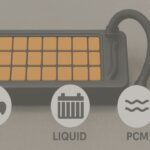Look around you right now. How many devices within arm’s reach rely on lithium batteries? Your smartphone, laptop, wireless earbuds, smartwatch, or even your electric toothbrush—all these modern conveniences depend on this powerful energy source. But here’s a question I often hear: Are lithium batteries rechargeable?
The short answer is: it depends. Not all lithium batteries are created equal. Some lithium batteries are specifically designed to be recharged hundreds or even thousands of times, while others should never be recharged at all.
Whether you’re trying to figure out if you can recharge the batteries in your remote control (probably not) or wondering how to get the most life out of your smartphone battery (I’ve got tips for that), this guide will give you the practical, straightforward answers you need.
Types of Lithium Batteries: Rechargeable vs. Non-Rechargeable

When we talk about lithium batteries, we’re actually discussing two fundamentally different technologies that share the same name. This distinction is crucial to understand before you even think about recharging any battery.
Primary Lithium Batteries (Non-Rechargeable)
Primary lithium batteries are not rechargeable and must be used just once. Once they’re depleted, they need to be properly recycled or disposed of.
These batteries use metallic lithium as their anode, which gives them several advantages:
- Extremely long shelf life (up to 10 years).
- Higher energy density than many other battery types.
- Excellent performance in extreme temperatures.
- Steady voltage until they’re almost completely depleted.
You’ll find primary lithium batteries in devices like:
- Watches and clocks
- Heart rate monitors and medical devices
- Smoke detectors
- Remote controls
- Key fobs
- Greeting cards that play music
The most common type you’ll encounter is the coin or button cell battery (like CR2032) that powers small devices. These flat, round batteries are definitely not rechargeable.
Why can’t you recharge them? The chemistry inside creates irreversible reactions. When you try to reverse the process by recharging, the metallic lithium can form dangerous dendrites (tiny, branch-like structures) that might cause the battery to short-circuit, overheat, or even catch fire. I’ve seen the aftermath of someone trying to recharge a primary lithium battery—it’s not pretty and can be dangerous.
Secondary Lithium Batteries (Rechargeable)
Secondary lithium batteries, more commonly called lithium-ion or Li-ion batteries, are specifically designed to be recharged hundreds or even thousands of times.
Instead of metallic lithium, these batteries use lithium compounds that allow lithium ions to move back and forth between the anode and cathode during charging and discharging—a process often called the “rocking chair mechanism.
You’ll find rechargeable lithium-ion batteries in:
- Smartphones and tablets
- Laptops and computers
- Digital cameras
- Power tools
- Electric vehicles
- Rechargeable household batteries (AA, AAA)
- Portable power banks
The main types of rechargeable lithium batteries include:
Lithium-ion (Li-ion): The most common type, found in most consumer electronics.
Lithium-polymer (LiPo): A variation that can be made in different shapes and sizes, often found in ultra-thin devices.
Lithium iron phosphate (LiFePO4): Known for exceptional safety and longevity, often used in power tools and electric vehicles.
How to Tell the Difference
Not sure if your battery is rechargeable? Here are some ways to tell:
- Check the label: Rechargeable batteries will typically say “Li-ion,” “Lithium-ion,” or “Rechargeable” somewhere on the battery or packaging.
- Look at the chemistry: If it says “CR” (like CR2032) or “BR” followed by numbers, it’s almost certainly non-rechargeable.
- Consider the device: Batteries in consumer electronics that you regularly charge (phones, laptops) are rechargeable. Batteries in devices you rarely or never charge (watches, remote controls) are typically non-rechargeable.
- Check the voltage: Primary lithium batteries typically have a 3.0V rating, while rechargeable lithium-ion batteries often have 3.6V or 3.7V ratings.
I once had a friend who tried to “save money” by attempting to recharge the lithium batteries in his smoke detector. Not only did it not work, but he risked causing a fire—the very thing the smoke detector was meant to warn against! When in doubt, assume a battery is non-rechargeable unless you have clear information stating otherwise.
How Rechargeable Lithium Batteries Work

Have you ever wondered what’s actually happening inside your phone or laptop battery when you plug it in? Understanding how rechargeable lithium batteries work can help you use them more effectively and extend their lifespan.
The Basic Components
Every rechargeable lithium-ion battery has four main components:
- Anode (Negative Electrode): Typically made of graphite, this is where lithium ions are stored when the battery is charged.
- Cathode (Positive Electrode): Made of a lithium compound like lithium cobalt oxide or lithium iron phosphate, this is where lithium ions return during discharge.
- Electrolyte: A liquid or gel that permits lithium ions to transfer between the anode and cathode.
- Separator: A thin material that keeps the anode and cathode from touching (which would cause a short circuit) while allowing ions to pass through.
The Charging and Discharging Process
When you use your device, here’s what happens inside the battery:
During discharge (when you’re using the battery):
- Lithium ions travel from the anode to the cathode.
- Electrons travel from anode to cathode via the external circuit (your device).
- This flow of electrons is the electricity that powers your device.
- The battery gradually loses its charge as more ions move to the cathode.
During charging (when you plug in your device):
- The external power source pushes electrons and lithium ions in the reverse direction.
- Lithium ions flow from the cathode to the anode.
- The battery stores more energy as more ions flow back to the anode.
- The battery is fully charged when most ions have returned to the anode.
I want to explain this to my friends using a simple analogy: imagine lithium ions as tiny workers carrying energy. During the day (discharge), they travel from their home (anode) to the workplace (cathode), delivering energy along the way. At night (charging), they all return home to rest and prepare for the next day.
The Critical Role of the Battery Management System (BMS)
One of the most important parts of modern rechargeable lithium batteries is something you can’t see: the Battery Management System or BMS. This electronic “brain” monitors and controls the battery to ensure safe and efficient operation.
The BMS performs several crucial functions:
- Prevents overcharging: Stops the charging process when the battery is full.
- Prevents over-discharging: Shuts down the battery before it drains too low.
- Balances cell voltages: Ensures all cells in a multi-cell battery charge and discharge evenly.
- Monitors temperature: Prevents operation at dangerous temperatures.
- Controls charging rate: Adjusts how quickly the battery charges based on conditions.
When I replaced my laptop battery last year, I noticed the new one had a much more sophisticated BMS that actually communicates with the computer to provide accurate charge estimates and optimize charging patterns.
Why Rechargeable Lithium Batteries Eventually Wear Out
Despite their advanced design, rechargeable lithium batteries don’t last forever. Here’s why:
- Physical changes to the electrodes: Each charge cycle causes tiny physical changes to the anode and cathode. Over time, these changes reduce the battery’s capacity.
- Formation of a solid electrolyte interface (SEI) layer: A thin film forms on the anode over time, consuming some lithium ions permanently.
- Lithium plating: Under certain conditions (like charging too quickly in cold temperatures), metallic lithium can form on the anode, reducing capacity and potentially causing safety issues.
- Electrolyte degradation: The liquid electrolyte slowly breaks down over time and with exposure to heat.
This is why your phone battery might last all day when new, but needs midday charging after a couple of years. The battery hasn’t gotten smaller—it just can’t hold as much charge as it once did.
Understanding these basics can help you make better decisions about how you use and charge your devices. In the next section, we’ll look at the different types of rechargeable lithium batteries and their specific characteristics.
Common Types of Rechargeable Lithium Batteries
Not all rechargeable lithium batteries are the same. Different types have unique properties that make them better suited for specific applications. Let’s explore the most common types you’ll encounter and what makes each special.
1. Lithium Cobalt Oxide (LiCoO2)
This is the classic lithium-ion battery that powered the first generation of portable electronics.
Best for: Smartphones, tablets, laptops, digital cameras. Characteristics:
- High energy density (can store much electricity in a tiny package).
- Relatively short lifespan (300-500 charge cycles).
- Less stable at high temperatures.
- Contains cobalt, which has supply chain and ethical concerns.
When I bought my first digital camera years ago, it used this type of battery. It was amazing how much smaller and lighter it was compared to the nickel-cadmium batteries in my old film camera!
2. Lithium Iron Phosphate (LiFePO4)
These batteries have become increasingly popular for applications where safety and longevity matter more than maximum energy density.
Best for: Power tools, electric bikes, solar energy storage, medical devices. Characteristics:
- Extremely long lifespan (2,000-4,000 charge cycles).
- Very safe and stable chemistry.
- Can withstand high temperatures.
- Reduced energy density (larger and heavier for the same capacity).
- More environmentally friendly (no cobalt).
My neighbor recently installed a home backup power system using LiFePO4 batteries. He chose them specifically because they’ll last for over a decade, are used daily, and have virtually no risk of thermal runaway (fire).
3. Lithium Nickel Manganese Cobalt Oxide (NMC)
This has become the go-to chemistry for many applications requiring a balance of properties.
Best for: Electric vehicles, power tools, e-bikes, and newer laptops. Characteristics:
- Good balance of energy density, power, and lifespan.
- Moderate cycle life (1,000-2,000 cycles).
- Better thermal stability than LiCoO2.
- Uses less cobalt than LiCoO2.
- Good all-around performer.
Most electric vehicles on the road today use some variation of NMC chemistry. My electric drill uses these batteries too, and I’ve been impressed by how they hold their charge even when I haven’t used the drill for months.
3. Lithium Nickel Cobalt Aluminum Oxide (NCA)
This chemistry is similar to NMC but with aluminum added to the mix.
Best for: Electric vehicles (especially Tesla), high-performance applications. Characteristics:
- Very high energy density.
- Good power delivery.
- Moderate lifespan (500-1,000 cycles).
- More expensive than some other types.
- Requires sophisticated management systems.
Tesla has used NCA chemistry in many of its vehicles, which helps explain its industry-leading range per battery weight.
4. Lithium Titanate (LTO)
This is a specialized chemistry that sacrifices energy density for exceptional power and longevity.
Best for: Electric buses, fast-charging applications, medical devices, aerospace. Characteristics:
- Extremely fast charging (can charge to 80% in minutes).
- Exceptional lifespan (5,000-20,000 cycles).
- Works well in extreme cold.
- Very safe and stable.
- Much lower energy density.
- Significantly more expensive.
I once used a power tool with LTO batteries at a construction site in Minnesota during winter. While the regular lithium-ion tools struggled in the cold, this one kept working perfectly all day.
5. Lithium Polymer (LiPo)
These aren’t actually different chemistries but rather different construction methods. The electrolyte is contained in a polymer composite rather than a liquid.
Best for: Thin devices, custom shapes, wearables, and drones. Characteristics:
- It can be created in virtually any shape or size.
- A skinny profile is possible.
- Slightly higher energy density than standard Li-ion.
- More expensive to manufacture.
- Potentially more vulnerable to physical damage.
My ultra-thin laptop and wireless earbuds use lithium polymer batteries, allowing for their sleek designs.
Which Type Is Best For You?
The “best” type depends entirely on your needs:
- Need maximum runtime in a small package? LiCoO2 or NMC
- Want something that will last for years of daily use? LiFePO4 or LTO
- Need ultra-fast charging? LTO
- Looking for the best overall balance? NMC
- Need a custom shape or ultra-thin profile? Lithium Polymer
When buying devices with built-in batteries, you rarely get to choose the exact chemistry. But understanding the differences can help you make better purchasing decisions and set appropriate expectations for performance and lifespan.
For replaceable batteries or battery packs you purchase separately, check the specifications to see what chemistry they use. This information is often available in the detailed product description or technical specifications.
Performance And Lifespan Of Rechargeable Lithium Batteries
One of the most common questions I hear is: “How long will my rechargeable lithium battery last?” The answer isn’t simple because battery lifespan depends on many factors. Let’s break down what you need to know about battery performance and longevity.
Understanding Cycle Life
Battery lifespan is typically measured in charge cycles. A single cycle involves consuming 100% of the battery’s capacity, although not all at once. For example, if you use 50% of your phone’s battery one day, charge it fully, then use another 50% the next day, that counts as one complete cycle.
Different lithium battery chemistries have different cycle life expectations:
- Lithium Cobalt Oxide (phones, laptops): 300-500 cycles.
- Lithium Nickel Manganese Cobalt (EVs, newer electronics): 1,000-2,000 cycles.
- Lithium Iron Phosphate (power tools, solar storage): 2,000-4,000 cycles.
- Lithium Titanate (specialized applications): 5,000-20,000 cycles.
What does this mean in real life? Let’s translate cycles into years:
- Smartphone: If you charge your phone daily, the battery might significantly deteriorate after 1-2 years (365-730 cycles).
- Laptop: With charging every other day, you might see noticeable capacity loss after 2-3 years.
- Electric vehicle: Most EV batteries are designed to retain at least 70% capacity after 8-10 years.
- Home energy storage: A quality LiFePO4 system might last 10+ years with daily cycling.
I’ve had my current laptop for just over two years, and it charges almost daily. Its battery now lasts about 70% as long as when it was new, right in line with the expected cycle life.
Factors That Affect Battery Lifespan
Several factors can either extend or shorten your battery’s useful life:

1. Depth of Discharge
Consistently draining your battery completely (100% depth of discharge) will reduce its lifespan. Partial discharges are healthier:
- Regularly discharging to 0%: Might achieve only 300-500 cycles.
- Regularly discharging to 50%: Might achieve 1,500-3,000 cycles.
- Regularly discharging to 25%: Could achieve 2,500-5,000 cycles.
This is why I try to keep my phone between 20% and 80% charged most of the time.
2. Temperature
Lithium batteries hate extreme temperatures:
- Heat: Accelerates chemical reactions that degrade the battery.
- Cold: Temporarily reduces capacity and can damage the battery if charged while cold.
The ideal temperature range is 68-77°F (20-25°C). Avoid leaving electronics in hot automobiles or in direct sunlight.
Last summer, I accidentally left my phone on the dashboard of my car for a few hours. After that, I noticed the battery life dropped significantly—heat damage happens quickly!
3. Charging Speed
Fast charging is convenient; however, it can stress the battery:
- Standard charging (0.5C): Minimal impact on battery life
- Fast charging (1C or higher): Can reduce cycle life by 20-40% if used exclusively
When I’m not in a hurry, I use a slower charger overnight rather than the fast charger that came with my phone.
4. Storage Conditions
If you’re storing a device for a long time:
- Charge to 40-60% (not full, not empty).
- Store in a cool, dry place.
- Check and refresh the charge every few months if possible.
I store my seasonal electronics (like my drone that I only use in summer) at about 50% charge in a closet away from heat sources.
Real-World Battery Lifespans
Here’s what you can typically expect from rechargeable lithium batteries in common devices:
- Smartphones: 2-3 years before noticeable degradation (battery holds 70-80% of original capacity).
- Laptops: 2-4 years of regular use.
- Electric toothbrushes/shavers: 3-5 years.
- Digital cameras: 3-5 years, depending on use.
- Electric vehicles: 8-15 years before battery capacity falls below 70%.
- Power tools: 3-6 years with regular use.
- Rechargeable AA/AAA batteries: 2-7 years, depending on quality and use.
Signs Your Rechargeable Battery Is Aging
How can you know when your battery is past its useful life? Watch for these signs:
- Significantly reduced runtime (holds charge for much less time than when new).
- Needs frequent recharging (doesn’t last through your normal use pattern).
- Unexpected shutdowns (device powers off before the battery indicator shows empty).
- Physical swelling (battery appears puffy or has caused device deformation).
- Excessive heat occurs during charging or use (the battery feels unusually warm).
Replace the battery if you observe any of these symptoms, particularly swelling or overheating. Don’t continue using batteries that show physical damage or overheating, as they can pose safety risks.
Remember that some performance declines are normal and expected. A battery that holds 80% of its original capacity after two years of daily use isn’t defective—it’s just showing normal wear and tear.
Best Practices For Charging Lithium Batteries

How you charge your rechargeable lithium batteries can significantly impact their performance and lifespan. Let me share some practical charging tips I’ve learned through years of experience and research.
The Ideal Charging Routine
For everyday devices like smartphones and laptops, follow these best practices:
1. Avoid Extreme Charge Levels
The “sweet spot” for lithium-ion batteries is between 20% and 80% charge. This range reduces stress on the battery and can considerably increase its longevity.
- Try to avoid: Regularly letting your device drain to 0% or charging to 100% and leaving it plugged in.
- Better practice: Plug in before you hit 20% and unplug once you reach 80%.
I’ve started using this approach with my smartphone, and after a year, its battery health is noticeably better than that of my previous phone of the same age.
2. Use the Right Charger
Not all chargers are created equal:
- Always use chargers designed for your specific device that meet the exact specifications.
- Be cautious with: Low-cost third-party chargers that may not regulate voltage and current correctly.
- For best results: Use the original charger or a high-quality replacement from a reputable brand.
When I lost my laptop charger last year, I spent a bit more for a quality replacement rather than buying the cheapest option. The peace of mind was worth the extra cost.
3. Mind the Temperature
Temperature matters tremendously when charging:
- Avoid charging: When your device is very hot or very cold.
- Best charging temperature: 50-86°F (10-30°C).
- Be especially careful: Never charge a device that’s been left in freezing temperatures until it warms up.
I once made the mistake of immediately charging my phone after bringing it in from the cold. The battery never worked quite right afterward.
4. Overnight Charging: Yes or No?
Modern devices have protection circuits that prevent overcharging damage, but keeping batteries at 100% for extended periods still causes stress:
- Occasional overnight charging: Generally fine for modern devices.
- Regular overnight charging: Can reduce battery lifespan over time.
- Better alternative: Charge during the day when you can unplug at 80-90%.
If you must charge overnight, some newer phones have “optimized charging” features that hold the battery at around 80% most of the night, only topping it up to 100% shortly before you typically unplug it.
Special Charging Situations
1. For Electric Vehicles
Electric vehicle batteries have sophisticated management systems, but you can still optimize their lifespan:
- Daily driving: Charge to 80% for regular use.
- Long trips: Charge to 100% just before departure.
- DC fast charging: Use periodically, but not as your primary charging method.
- Best practice: Follow the manufacturer’s guidelines for your particular vehicle model.
2. For Power Tools and Other Occasional-Use Devices
Devices you don’t use daily need special attention:
- Before storage: Charge to about 40-60% (not full, not empty).
- During storage: Check every 3-6 months and recharge if below 20%.
- Before use after storage: Charge fully before using again.
I store my seasonal power tools at half charge in a cool basement, and they’re always ready to go when I need them.
3. For Rechargeable AA/AAA Batteries
These convenient batteries have some unique considerations:
- First use: Fully charge before first use.
- Regular charging: Can be charged at any level—no need to fully discharge first.
- Best practice: Use a smart charger that automatically stops when full.
Common Charging Myths Debunked
Let me clear up some persistent misconceptions:
Myth 1: “You must fully discharge before recharging.”
Truth: This was true for older nickel-cadmium batteries, but it is actually harmful for lithium-ion batteries. Partial discharges and recharges are healthier.
Myth 2: “The first charge must be 24 hours long.”
Truth: Modern lithium batteries don’t need special first charges. They come partially charged and ready to use normally.
Myth 3: “Keeping your phone plugged in ruins the battery.”
Truth: Modern devices have protection circuits that prevent damage from overcharging, though keeping batteries at 100% for extended periods can still cause some stress.
Myth 4: “Using the phone while charging damages the battery.”
Truth: Using your device while charging is generally safe, though it may generate more heat, which isn’t ideal for battery health.
Signs You’re Charging Incorrectly
Watch for these warning signs that might indicate problematic charging habits:
- The device becomes unusually hot during charging.
- The battery swells or deforms.
- Charging seems much faster or slower than normal.
- Battery life decreases dramatically in a short time.
- The device powers down before the battery indicator reaches zero.
By following these charging best practices, you’ll get the most life and performance from your rechargeable lithium batteries. Remember, small changes in how you charge can add up to months or even years of additional battery life!
Safety Considerations for Lithium Batteries

Safety should always be your top priority when using rechargeable lithium batteries. While these batteries are generally safe when used properly, they do contain flammable electrolytes and can pose risks if damaged or mishandled.
Understanding the Risks
Lithium batteries can experience what engineers call “thermal runaway.” This is a situation where internal damage leads to increasing heat, which causes more damage, creating a dangerous cycle that can lead to fire or explosion.
Common causes of battery incidents include:
- Physical damage (punctures, crushing, drops).
- Exposure to extreme heat.
- Manufacturing defects.
- Using incompatible chargers.
- Internal short circuits.
I once witnessed the aftermath of a battery fire in a repair shop. Someone had accidentally punctured a phone battery, and the damage was shocking—it melted through a workbench and caused significant smoke damage to the room.
Warning Signs to Watch For
Never disregard these warning signs that could signal a harmful battery:
1. Physical Changes
- Swelling or bulging: This is the most common and visible warning sign.
- Leaking fluid: Any moisture or residue coming from a battery.
- Deformation: Batteries that have changed shape.
- Damaged outer wrap or case: Tears, punctures, or crushing.
2. Operational Issues
- Excessive heat: Batteries that become unusually hot during charging or use.
- Hissing sounds: Any noise coming from a battery.
- Unusual odor: Chemical or burning smells.
- Reduced performance: Sudden, dramatic drops in battery life can indicate internal damage.
Last year, I noticed my wireless earbuds case was slightly bulging. Even though it still worked fine, I replaced it immediately—swelling is a clear sign that the battery is failing and potentially dangerous.
Safe Handling and Usage Guidelines
Follow these practical guidelines to keep yourself and your devices safe:
For Everyday Use
- Keep batteries away from metal objects like keys and coins, as these can cause short circuits.
- Don’t leave devices in hot cars or direct sunlight.
- Avoid exposing batteries to water or high humidity.
- Never force a battery into a device if it doesn’t fit easily.
- Don’t remove or bypass built-in battery protection circuits.
For Charging Safety
- Only use the charger that is specifically designed for your device.
- Place devices on hard, non-flammable surfaces while charging.
- Don’t cover devices while charging (can trap heat).
- Unplug devices once they’re fully charged, when possible.
- Never leave charging devices unattended for long periods, especially overnight.
For Travel
- Carry spare batteries in safe cases or with the terminals covered.
- For air travel, lithium batteries must be in carry-on luggage, not checked bags.
- Be aware that power banks and spare batteries are subject to capacity limits on flights.
- Declare larger lithium batteries to airline personnel when necessary.
What to Do With Damaged Batteries
If you discover a damaged or swollen battery:
- Stop using it immediately
- Don’t attempt to discharge or puncture it
- Place it in a non-flammable container (like a glass jar) if it is safe to handle
- Keep it away from flammable materials
- Take it to a proper recycling facility as soon as possible
When my old laptop battery began to swell, I carefully removed it, placed it in a ceramic dish, and took it to my local electronics store’s recycling center the same day.
Storage and Disposal Guidelines
Safe Storage
- Store batteries at 40-60% charge (not full, not empty).
- Keep in a cool, dry area out of direct sunlight.
- Store away from flammable materials.
- Store batteries in their original container or in a battery case.
- Don’t store large quantities of batteries together.
Proper Disposal
- Never throw lithium batteries in regular trash.
- Don’t include them in standard recycling bins.
- Take them to designated battery recycling points.
- Many electronics stores, home improvement stores, and municipal waste facilities accept batteries for recycling.
- For damaged batteries, call your local hazardous waste facility for guidance.
Battery Safety for Special Applications
Electric Vehicles
- Follow the manufacturer’s charging guidelines precisely.
- Have the battery system inspected after any accident, even minor ones.
- Be aware of recall notices for your specific vehicle model.
- Don’t modify or tamper with EV battery systems.
DIY Projects
- Only use protected lithium cells with built-in safety circuits.
- Ensure proper ventilation for battery-powered projects.
- Include appropriate fuses and circuit protection.
- Never mix battery types or ages.
By following these safety guidelines, you can enjoy the benefits of rechargeable lithium batteries while minimizing the risks. Remember, when it comes to battery safety, it’s always better to be cautious and replace any battery you’re unsure about.
Rechargeable Lithium Battery Types
| Battery Type | Energy Density | Cycle Life | Safety | Cost | Best Applications |
|---|---|---|---|---|---|
| Lithium Cobalt Oxide (LiCoO₂) | High<br>150-200 Wh/kg | Low<br>300-500 cycles | Poor<br>Thermal runaway risk | Moderate | Smartphones, laptops, tablets, digital cameras |
| Lithium Iron Phosphate (LiFePO₄) | Moderate<br>90-120 Wh/kg | Very High<br>2,000-4,000 cycles | Excellent<br>Very stable | Moderate | Electric vehicles, power tools, and newer electronics |
| Lithium Nickel Manganese Cobalt (NMC) | High<br>150-220 Wh/kg | Good<br>1,000-2,000 cycles | Moderate<br>Better than LiCoO₂ | Moderate | Fast-charging applications, electric buses, medical devices, and aerospace |
| Lithium Nickel Cobalt Aluminum (NCA) | Very High<br>200-260 Wh/kg | Moderate<br>500-1,000 cycles | Moderate<br>Requires careful management | High | Electric vehicles (Tesla), high-performance applications |
| Lithium Titanate (LTO) | Low<br>50-80 Wh/kg | Extremely High<br>5,000-20,000 cycles | Excellent<br>Very stable | Very High | Fast-charging applications, electric buses, medical devices, aerospace |
| Lithium Polymer (LiPo) | High<br>130-200 Wh/kg | Moderate<br>300-500 cycles | Moderate<br>Vulnerable to physical damage | High | Fast-charging applications, electric buses, medical devices, and aerospace |
Applications Of Rechargeable Lithium Batteries
Rechargeable lithium batteries have revolutionized our world in countless ways. Their unique combination of high energy density, rechargeability, and relatively light weight has enabled technologies that would have seemed like science fiction just a few decades ago. Let’s explore the many applications where these powerful energy sources make a difference.
Consumer Electronics
The most noticeable impact of lithium-ion batteries is in the products we use every day:
1. Smartphones and Tablets
These devices would be impossible without lithium batteries. The average smartphone battery can power your device all day while fitting in a slim package. When I got my first smartphone in 2010, the battery lasted about 6 hours of active use. Today, my phone easily lasts all day despite having a much larger screen and more powerful processor—that’s the progress in lithium battery technology!
2. Laptops and Computers
Remember when laptops were thick and heavy and lasted only 2-3 hours on a charge? Today’s ultrabooks can run for 10+ hours while weighing less than 3 pounds. This transformation is largely thanks to advances in lithium battery technology.
3. Wearable Technology
Smartwatches, fitness trackers, and health monitors all rely on miniaturized lithium batteries. My fitness watch runs for a week on a single charge while constantly monitoring my heart rate and activity—something that would be impossible with older battery technologies.
4. Cameras and Audio Equipment
Rechargeable lithium batteries are beneficial for professional cameras, wireless microphones, and portable speakers. As a hobby photographer, I’ve seen firsthand how modern camera batteries can last through thousands of shots on a single charge.
Electric Vehicles
Perhaps the most transformative application of lithium battery technology is in transportation:
1. Electric Cars
From the Tesla Model S to the Nissan Leaf, modern electric vehicles rely entirely on large lithium-ion battery packs. These batteries can store enough energy to drive 200-400+ miles on a single charge. My neighbor’s electric car has over 100,000 miles on it, and the battery still holds about 90% of its original capacity.
2. Electric Bikes and Scooters
The micro-mobility revolution wouldn’t be possible without lightweight, powerful lithium batteries. E-bikes can travel 20-80 miles on a charge while providing pedal assistance, making cycling accessible to more people.
3. Electric Aircraft
We’re seeing the first commercial electric aircraft powered by lithium batteries. While now limited to small planes and short flights, this technology is fast evolving.
Renewable Energy Storage
One of the most promising applications for lithium batteries is storing energy from renewable sources:
1. Home Energy Storage
Systems like the Tesla Powerwall allow homeowners to store solar energy for use at night or during power outages. I installed a small lithium battery system in my cabin last year, and it’s amazing how it runs entirely on stored solar energy even when the sun isn’t shining.
2. Grid-Scale Storage
Utilities are increasingly deploying massive lithium battery installations to stabilize the grid and store renewable energy. The Hornsdale Power Reserve in Australia (a giant Tesla battery) has proven that batteries can respond to grid emergencies in milliseconds, far faster than traditional power plants.
3. Remote Power Systems
Lithium batteries provide reliable power storage that requires minimal maintenance for off-grid locations. These systems are bringing electricity to remote communities worldwide.
Medical Devices
Lithium batteries have literally become life-saving technology:
1. Implantable Medical Devices
Modern pacemakers and implantable defibrillators use specialized lithium batteries that can last 10+ years inside the human body.
2. Portable Medical Equipment
Hospital equipment, such as portable ventilators, infusion pumps, and monitoring devices, relies on lithium batteries for reliable operation, especially during patient transport.
3. Personal Health Devices
Lithium batteries are beneficial for CPAP machines, home dialysis equipment, and mobility aids, as they provide long runtime and reliability.
Power Tools and Equipment
The cordless revolution in tools is entirely thanks to lithium-ion technology:
1. Professional Tools
Construction sites have been transformed by powerful cordless tools that can run all day on swappable battery packs. I recently watched a construction crew build an entire deck using only cordless tools—something unimaginable with older nickel-cadmium batteries.
2. Home and Garden Equipment
Garden equipment is increasingly battery-powered, from lawn mowers to leaf blowers. My cordless electric lawn mower is quieter, starts instantly, and requires almost no maintenance compared to my old gas mower.
3. Emergency Equipment
Flashlights, emergency radios, and backup power systems benefit from lithium batteries’ long shelf life and reliable performance.
Future Applications And Innovations
The future of rechargeable lithium batteries looks even more exciting:
1. Solid-State Batteries
These next-generation batteries use solid materials instead of liquid electrolytes, which may provide increased safety, longer life, and higher energy density.
2. Silicon Anodes
Replacing traditional graphite anodes with silicon could increase battery capacity by 20-40%.
3. Lithium-Sulfur Technology
This emerging chemistry promises much higher energy density at lower cost, though cycle life remains a challenge.
4. Sodium-Ion Alternatives
Using abundant sodium instead of lithium could create more sustainable and affordable batteries for applications where weight is less critical.
The applications for rechargeable lithium batteries continue to expand as the technology improves and costs decrease. From powering our personal devices to enabling the renewable energy transition, these remarkable energy storage devices have become fundamental to modern life.
The Future Of Rechargeable Lithium Batteries
The technology continues to advance rapidly. Here’s what we can expect in the coming years:
- Batteries with better energy density can hold more power in the same volume.
- Faster charging capabilities without compromising battery life.
- Enhanced safety using solid-state electrolytes and better management systems.
- More sustainable materials with reduced reliance on rare or problematic elements.
- Lower costs as manufacturing scales up and new technologies emerge.
These improvements will enable new applications and make existing ones more practical and affordable. The electric vehicle that can travel 1,000 miles on a charge or the smartphone that lasts a week between charges may not be far off.
Key Takeaways About Lithium Battery Rechargeability
First and foremost, we’ve answered our central question: Are lithium batteries rechargeable? The answer is nuanced:
- Primary lithium batteries (like CR2032 coin cells) are not rechargeable and should never be recharged.
- Secondary lithium batteries (like those in phones and laptops) are specifically designed to be recharged hundreds or thousands of times.
We’ve also learned that rechargeable lithium batteries come in many varieties, each with unique properties suited for different applications. From the high energy density of lithium cobalt oxide in our phones to the exceptional longevity of lithium iron phosphate in solar storage systems, these technologies continue to evolve and improve.
Final Thoughts
Rechargeable lithium batteries have already transformed our world, enabling technologies that would have seemed impossible just decades ago. By understanding how they work, their capabilities, and their limitations, we can use them more effectively and safely.
Whether you’re trying to extend the life of your smartphone battery or considering a major investment like an electric vehicle or home energy storage system, the knowledge you’ve gained from this information should help you make better-informed choices.
Remember that the most sustainable battery is the one you don’t need to replace. By following the best practices we’ve discussed for charging and maintenance, you can maximize the useful life of your rechargeable lithium batteries, saving money and reducing waste.
The lithium battery revolution is only in its early stages. As we continue to develop and refine these technologies, they will play an increasingly important role in our transition to a more sustainable and connected world.
FAQs
Can all lithium batteries be recharged?
No, not all lithium batteries can be recharged. The two main categories are primary (non-rechargeable) lithium batteries and secondary (rechargeable) lithium-ion batteries. Primary lithium batteries, like the CR2032 coin cells used in watches and small electronics, should never be recharged as attempting to do so can cause leakage, rupture, or even fire. Only batteries designated as “lithium-ion” or “rechargeable lithium” have been developed to be recharged.
How many times can a lithium-ion battery be recharged?
The number of recharge cycles varies according to the battery’s chemistry and quality. Standard lithium-ion batteries in consumer electronics typically last for 300-500 complete charge cycles while maintaining at least 80% of their original capacity. Higher-quality batteries in premium devices might reach 1,000 cycles. Specialized chemistries like lithium iron phosphate (LiFePO4) can achieve 2,000-4,000 cycles, and lithium titanate can exceed 5,000 cycles. Remember that one cycle refers to consuming 100% of the battery’s capacity, not just a single charging session.
What happens if you try to recharge a non-rechargeable lithium battery?
Attempting to recharge a non-rechargeable lithium battery is dangerous and should never be done. The chemistry inside these batteries isn’t designed for recharging, and forcing current back into them can cause:
1. Internal pressure buildup.
2. Leakage of corrosive materials.
3. Battery rupture or explosion.
4. Fire or thermal runaway.
5. Release of toxic gases.
No safe DIY methods exist to recharge primary lithium batteries, regardless of what you might read online.
How can I tell if my lithium battery is rechargeable?
You can determine if a lithium battery is rechargeable through several methods:
1. Check for labels that say “Li-ion,” “Lithium-ion,” or “Rechargeable.”
2. Look at the chemistry code: batteries with “CR” (such as CR2032) are normally non-rechargeable, whereas those with “Li-ion” or “INR/IMR/ICR” are rechargeable.
3. Consider the device: batteries in phones, laptops, and other devices are always rechargeable lithium-ion.
4. Check the voltage: Primary lithium cells typically have 3.0V, while rechargeable lithium-ion cells usually have 3.6V or 3.7V.
5. Consult the device manual or the manufacturer’s website.
What’s the best way to extend the life of rechargeable lithium batteries?
To extend the life of your rechargeable lithium batteries:
1. Keep the charge level between 20% and 80% when possible.
2. Avoid exposing batteries to high temperatures.
3. Use the charger specifically designed for your device.
4. Avoid discharging the battery regularly altogether.
5. For long-term storage, keep batteries at about 50% charge in a cool place.
6. Update your device’s software to benefit from battery optimization improvements.
7. For devices with removable batteries, consider keeping a spare and rotating use.
These practices can potentially double the useful life of your batteries.
Are lithium batteries better than other rechargeable types?
Lithium-ion batteries have various advantages over other rechargeable batteries:
1. Higher energy density (more power in less space/weight).
2. No memory effect (can be charged at any level without capacity loss).
3. Reduces self-discharge (holds charge longer while not in use).
4. Higher voltage per cell (3.6V vs. 1.2V for NiMH).
5. Longer overall lifespan in most applications.
However, they also have some disadvantages:
1. More expensive initially.
2. More sensitive to extreme temperatures.
3. Require protection circuits for safety.
4. Degrade over time regardless of use.
Lithium-ion batteries’ advantages outweigh their disadvantages for most modern applications, which is why they’ve become the dominant rechargeable battery technology.
Can lithium batteries be overcharged?
Modern lithium-ion batteries in consumer electronics have built-in protection circuits that prevent overcharging. However, the battery still experiences stress when held at 100% charge for extended periods. While leaving your phone plugged in overnight won’t cause catastrophic failure, it can contribute to faster battery degradation over time.
For maximum battery longevity, unplug once the device reaches full charge when practical. Some newer devices have “optimized charging” features that minimize this stress by holding the battery at around 80% and only completing the charge shortly before you typically unplug.
How should I store lithium batteries when not in use?
For optimal storage of lithium-ion batteries:
1. Charge to approximately 40-60% (not full, not empty).
2. Store in a cool, dry place around 59-68°F (15-20°C).
3. Avoid direct sunshine and heat sources.
4. For extended storage (months), check the charge level every 3-6 months.
5. Keep loose batteries in a non-conductive container or with terminals covered.
6. For devices with built-in batteries, power them off completely for long-term storage.
Following these guidelines will minimize capacity loss during storage and maintain battery health for when you need to use them again.
Note: Our team originally wrote this article and later enhanced it using AI assistance, with thorough human review and fact-checking to maintain accuracy and quality.