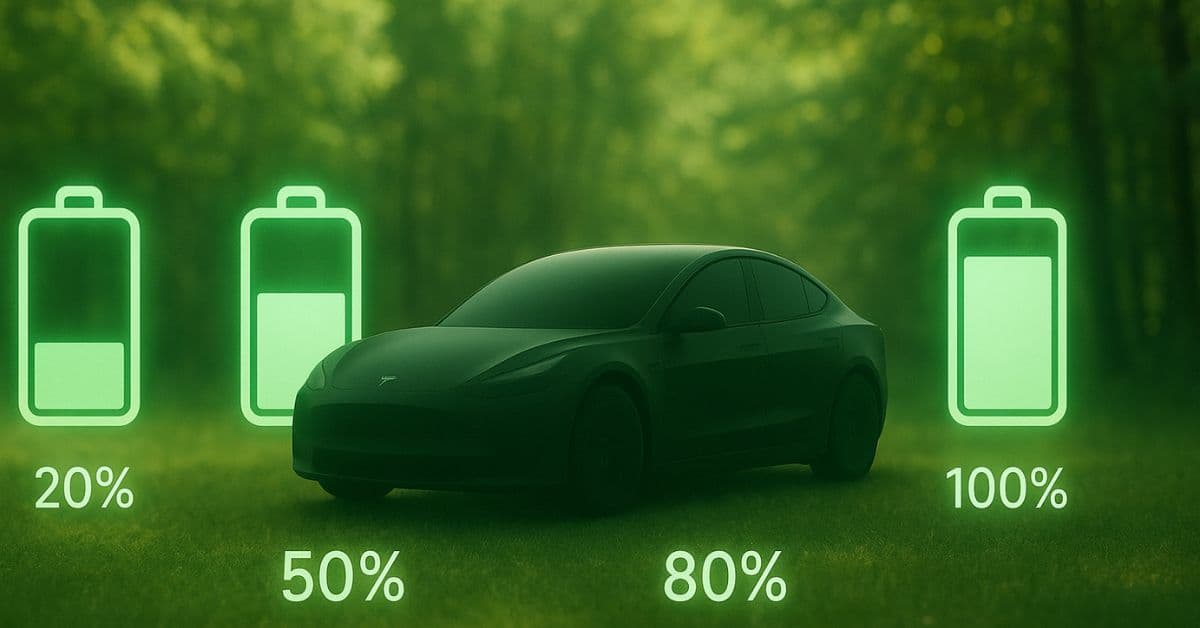What are the best practices to extend Tesla battery life? The most valuable information you need to know is that managing your car’s State of Charge (SoC) is the single most important factor. For daily driving, you should aim to keep your Tesla’s battery charge level between 20% and 80%.
Keep a battery’s charge between 20% and 80%. The range helps stop stress on the battery cells. This then slows down how fast the battery gets weaker. Other main things to do are not using Superchargers too much, warming up the car while it is still plugged in, and driving gently. Doing these easy steps will make your Tesla’s battery last longer and work better.
The Golden Rule of Tesla Charging: State of Charge (SoC)
The core of Tesla battery maintenance is the State of Charge (SoC). State of Charge means the percentage of energy left in the battery. Lithium-ion batteries, like the batteries in a Tesla, work best when people do not fully charge them. Batteries also work best when people do not fully drain them.
The 20% to 80% Sweet Spot for Daily Driving
For most Tesla owners, the ideal daily charging range is 20% to 80%. Owners with the standard Nickel-Cobalt-Aluminum (NCA) battery chemistry, like those in Long Range and Performance models, follow this rule.
Why is this range the “sweet spot”?
Reduced Stress: Charging a lithium-ion battery to 100% or letting charge drop to 0% stresses its inner parts. Keeping the charge in the middle range makes the cells most stable. The middle range reduces stress and slows down battery decay.
Thermal Management: The car’s battery management system (BMS) works less to cool or heat the battery when it is in this optimal range, saving energy and wear on the system.
It is important to note that Tesla uses different battery chemistries, and your charging strategy should change based on which one you have:
| Battery Chemistry | Common Models | Recommended Daily SoC | Special Instruction |
|---|---|---|---|
| NCA (Nickel-Cobalt-Aluminum) | Model S, Model X, Long Range/Performance Model 3/Y | 20% to 80–90% | Avoid charging to 100% unless for a long trip. |
| LFP (Lithium Iron Phosphate) | Standard Range Model 3/Y (newer models) | 50% to 100% | Must charge to 100% at least once a week for calibration. |
When to Charge to 100% (and Why)
1. Long Road Trips: charging your battery to 100% just before leaving is okay. Do not let the car stay at 100% for more than a few hours. Drive the car immediately to use the power.
2. LFP Battery Calibration: If your Tesla has the Lithium Iron Phosphate (LFP) battery, Tesla actually recommends charging it to 100% at least once a week. This is not for battery health, but for the car’s computer to accurately measure the battery’s full capacity, a process called calibration.
The Dangers of Low and High Charge
Leaving the Tesla battery at either the highest or lowest charge level for a long time makes it break down much faster.
Sitting at 100%
A fully charged battery is the hardest on the cells. The high voltage pushes hard on the battery parts. This pressure causes the cells to break down quicker, especially when the weather is hot.
Sitting at Low Charge (Below 10%)
Letting the battery charge get very low can also hurt it, but users do it less often. If the battery loses all charge, it can go into a state where it is hard or impossible to fix. The Tesla system tries to stop this from happening, but owners should still keep the charge up.
Charging Habits That Boost Battery Longevity
How you charge your Tesla is just as important as how much you charge it. Developing smart charging habits can make a huge difference in the long-term health of your battery.
Home Charging vs. Supercharging
The best way to charge your Tesla is slowly and steadily at home.
Prioritize Home Charging
Using a Level 1 or Level 2 charger at home is the best method. The slower charging speed makes less heat. Heat hurts how long the battery lasts.
Limit Supercharging
DC fast charging, or Supercharging, is easy but people should only use it on a long trip. The large amount of power makes a lot of heat. Using Supercharging too much causes the battery to get worse faster. People should think of Supercharging as a tool for travel, not something to do every day.
The Power of Scheduled Charging
Tesla’s software allows you to schedule your charging. This is a powerful tool for battery health.
a. Charge Right Before You Leave
Set the car to finish charging just before you leave. Do not charge it to 80% at midnight and let the car sit at that high charge for eight hours. The car minimizes the time the battery spends at a higher voltage. Minimizing the time is better for the battery’s long-term health.
b. Use Off-Peak Hours
Scheduling charging for off-peak utility hours can also save you money, which is a nice bonus for your wallet and your battery.
c. Keep It Plugged In
If your car is parked at home, you should keep it plugged in whenever possible, even if it has reached your set charge limit.
- When plugged in, the car uses the external power source to run its battery thermal management system (BTMS). The car does not use its own battery to keep the cells at an ideal temperature in hot or cold weather.
- The car uses the wall power for vampire drain activities such as Sentry Mode, software updates, and cabin pre-conditioning. The car saves the battery’s charge cycles with the wall power.
Driving and Storage Tips for a Healthier Battery
Battery health depends on charging, driving, and parking.
Drive Smoothly, Not Speedily
Aggressive driving causes the battery to discharge and recharge very quickly. Frequent, hard acceleration and heavy regenerative braking create rapid energy movement. This fast energy movement makes heat and stresses the battery cells. Smooth driving is better for the battery. Driving smoothly and using regenerative braking gently keeps the energy flow steady and the temperature regulated.
Managing Extreme Temperatures
The Tesla battery uses advanced technology with its own temperature control system. You can help the battery work better.
In very hot or cold weather, use the Tesla app to warm up or cool down the car’s inside and the battery while the car is plugged in. The car uses outside electricity to get the battery to the best temperature. This saves the battery’s own power. It also makes starting a trip easier when the battery is not too cold or too hot.
- Park the car in the shade or inside a garage.
- Parking out of direct sunlight, especially when it is hot, makes the battery’s temperature control system work less.
Reducing Phantom Drain
Phantom drain is the power a car uses while it sits parked. Two things use the most power. Sentry Mode is one security feature that uses a lot of power. Owners should use Sentry Mode only when necessary, like in public parking lots. If a car is parked in a safe garage, owners should turn the feature off. Cabin Overheat Protection is another feature. It turns on the air conditioning by itself to stop the car inside from getting too hot. Even though it helps, Cabin Overheat Protection can quickly drain the battery. Owners can set the feature to “Fan Only” or turn it off if they do not worry about the inside temperature.
Understanding and Monitoring Battery Health
Battery degradation is a natural process, but understanding it and monitoring your car’s health will give you peace of mind.
What is Battery Degradation?
A battery loses its full charge capacity slowly over time. Battery degradation is that natural, slow loss. A phone battery holds less charge after a few years. Battery degradation is similar to that change.
Causes of Degradation
Two main factors cause degradation. Cycle aging is one factor; it depends on how many times users charge and discharge a battery. Calendar aging is the other factor; it depends on time passing. High temperatures or very high or low charge levels make calendar aging worse.
Detailed Guide: Tesla Battery Degradation: Complete Guide to Longevity
Normal Loss
Most Tesla cars see a fast drop in capacity during the first year. The drop is usually three to six percent. After the first year, the battery loses charge capacity much slower and more gradually over the car’s life.
How to Check Your Tesla’s Battery Health
Tesla doesn’t show a simple battery health number on the screen. People can guess the battery health this way:
- Check Rated Range: Look at the total range the car shows when charged all the way to 100%.
- Compare to Original: Match that number with the first range number your car model had when new. The difference tells you how much the battery has degraded.
- Use the Energy App: The car has an Energy App inside. The app shows how your driving and the weather change your car’s range. That’s a good way to check how well the battery works.
Conclusion
Extending your Tesla’s battery life is about balance — not perfection. By maintaining the right State of Charge (SoC), limiting Supercharger use, and keeping your car plugged in when parked, you can dramatically slow down battery degradation. Tesla’s smart battery management system helps, but your daily habits make the biggest difference. Whether it’s charging between 20%–80% for NCA batteries or regular 100% calibration for LFP packs, these small steps protect long-term performance.
FAQs
How much battery degradation is normal?
A normal battery loses about 5% to 10% of its total capacity in the first 50,000 miles. After 50,000 miles, the speed of battery degradation slows down a lot. Many high-mileage Teslas (cars that drive over 200,000 miles) still keep over 85% of their starting capacity.
Should I charge my Tesla every day?
Experts agree users must plug in their Tesla car at home. The car uses wall power for thermal management and system checks. Using wall power is better for the battery than the battery constantly losing and gaining charge.
Is it bad to Supercharge often?
Yes, frequent Supercharging is not ideal for long-term battery health. The high current generates more heat, which accelerates degradation. Limit supercharging to road trips and use home charging for daily needs.
How does cold weather affect my Tesla battery?
Cold weather temporarily reduces your battery’s available range and power because the battery management system uses energy to heat the battery to an optimal temperature. The best practice is to precondition your car while it is plugged in before driving in the cold.